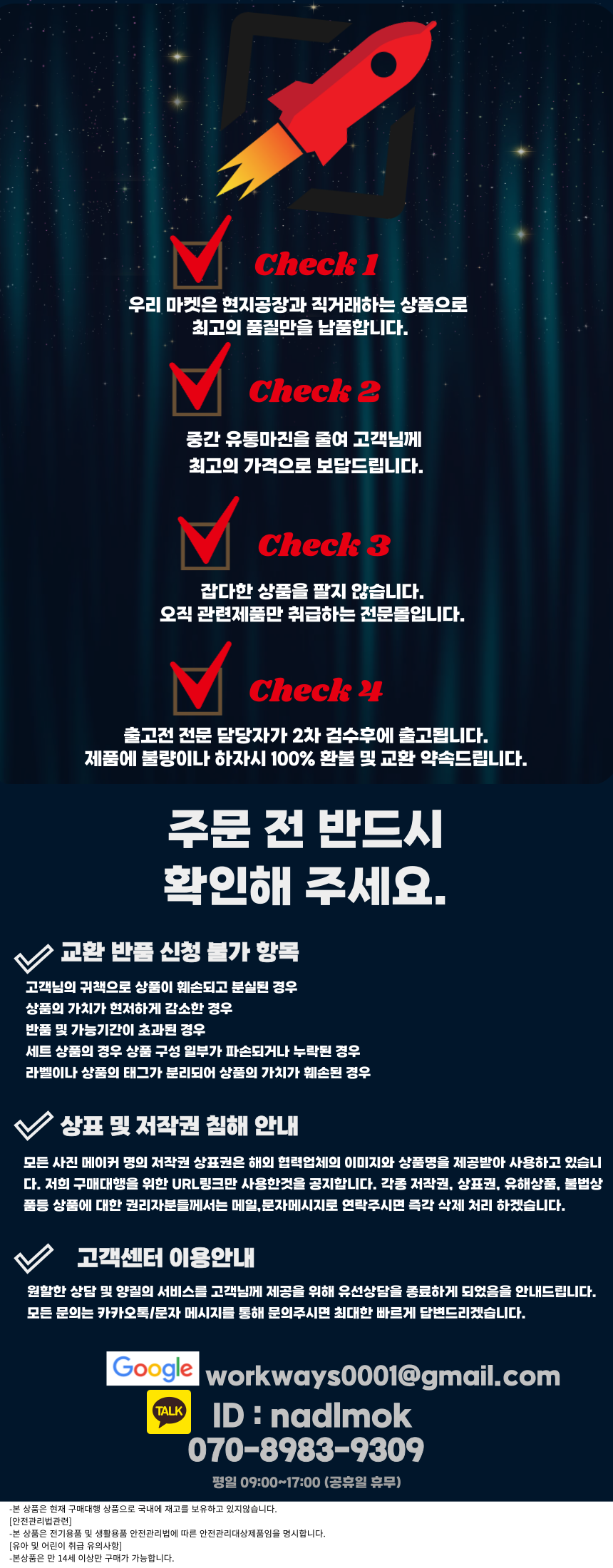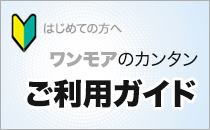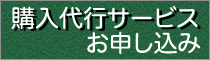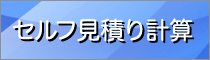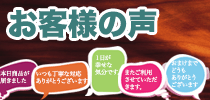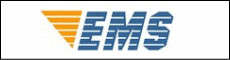今日の為替レート
お振込銀行
クレジットカード支払い
ログイン | LOGIN
商品カテゴリー
- ブランドファッション
- ファッション/雑貨
- ビューティー
- 食品
- 出産/育児
- 生活雑貨
- パソコン
- レジャー
ORICO 3.5 인치 외장형 하드 드라이브 인클로저 SATA to USB 3.0 HDD 케이스 12V2A 전원 어댑터 지원 18 테
|
|||||||||||||||||
| 商品購入についてのご案内 | |||
|
|||

ORICO 3.5'' HDD Case Supports
*Most 3.5 inch SATA I, II, III HDD or SSD up to 16TB (Max);
*Compatible with most major operating systems, support Windows 10 / 8 / 7, Vista 7 / 8, XP, Linux, Mac OS 9.1/ 10.2 or above.
*Support UASP.(Notice:To reach the UASP speedup function, please confirm whether your computer support the UASP Protocol or not first. The systems supported the UASP Protocol: Windows 8/10/Mac OS 8/9 and above.)The UASP Transfer Protocol only can accelerate read and write speed of SSD hard disk.
Featuring
*Tool free design, mount your hard drive in 3 seconds
*Hot-swappable, plug and play, no drives needed
*LED light indicates power and working status
*USB 3.0 connection offers data transfer rates of up To 5 Gbps.
Notice:The USB3.0 transfer rate may differ from different computers, systems and hard drives.
Technical
*Material: ABS plastic + Metal;
*Data transfer port: USB 3.0+SATA III;
*Support capacity: 16TB;
*Power adapter: 12V2A
Stable
A shock-proof sponge is installed on the bottom cap of the hard drive enclosure making the hard drive more stable and safer.
Brand-new protection design
Integrated with stability, portability, noise reduction and dustproof, the back cover can effectively protect the hard drive from dust, ensure the stability working.
Excellent heat dissipation
One steel plate, stable heat dissipation
Configured with a special metal panel, which is conducive to dissipation of the hard drive enclosure during work.
3588US3 What's In the Box
*1x USB 3.0 3.5 Inch HDD External Enclosure;
*1x 12V/2A US Power Adapter;
*1x Type B to USB 3.0 Data Cable;
*1x User Manual;
*1x Service Card.
3588UC3 What's In the Box
*1x USB 3.0 3.5 Inch HDD External Enclosure;
*1x 12V/2A US Power Adapter;
*1x Type B to TypeC Data Cable;
*1x User Manual;
*1x Service Card.








Frequently Asked Questions:
Q: The device does not recognized by my computer?
A: Go to Disk Management, right-click the "Unallocated" or "Free space" to assign a drive letter for the disk.
Q: HDD stops working Constantly? Need to unplug and plug back in several minutes?
A: Make sure you press the drive in as far as it goes. Or try another cables.