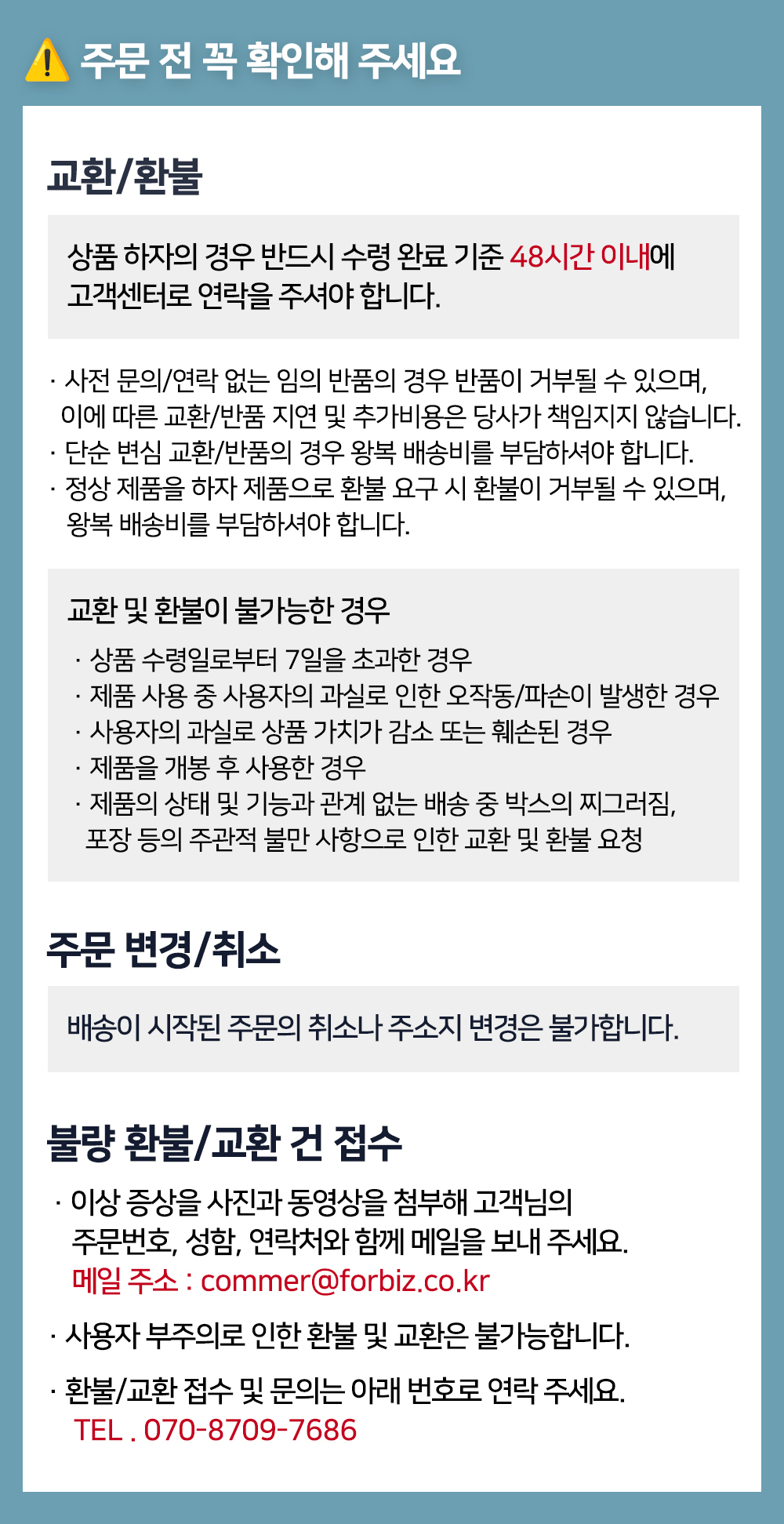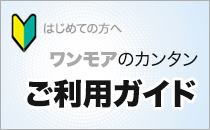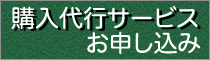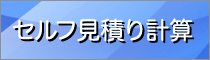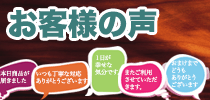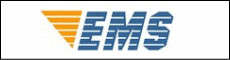今日の為替レート
お振込銀行
クレジットカード支払い
ログイン | LOGIN
商品カテゴリー
- ブランドファッション
- ファッション/雑貨
- ビューティー
- 食品
- 出産/育児
- 生活雑貨
- パソコン
- レジャー
HD External Hard Drive 1TB 250GB 320GB 500GB 640GB 750GB Portable Hard Drive USB3.0 High Speed HDD f
|
|||||||||||||||||
| 商品購入についてのご案内 | ||||
|
||||
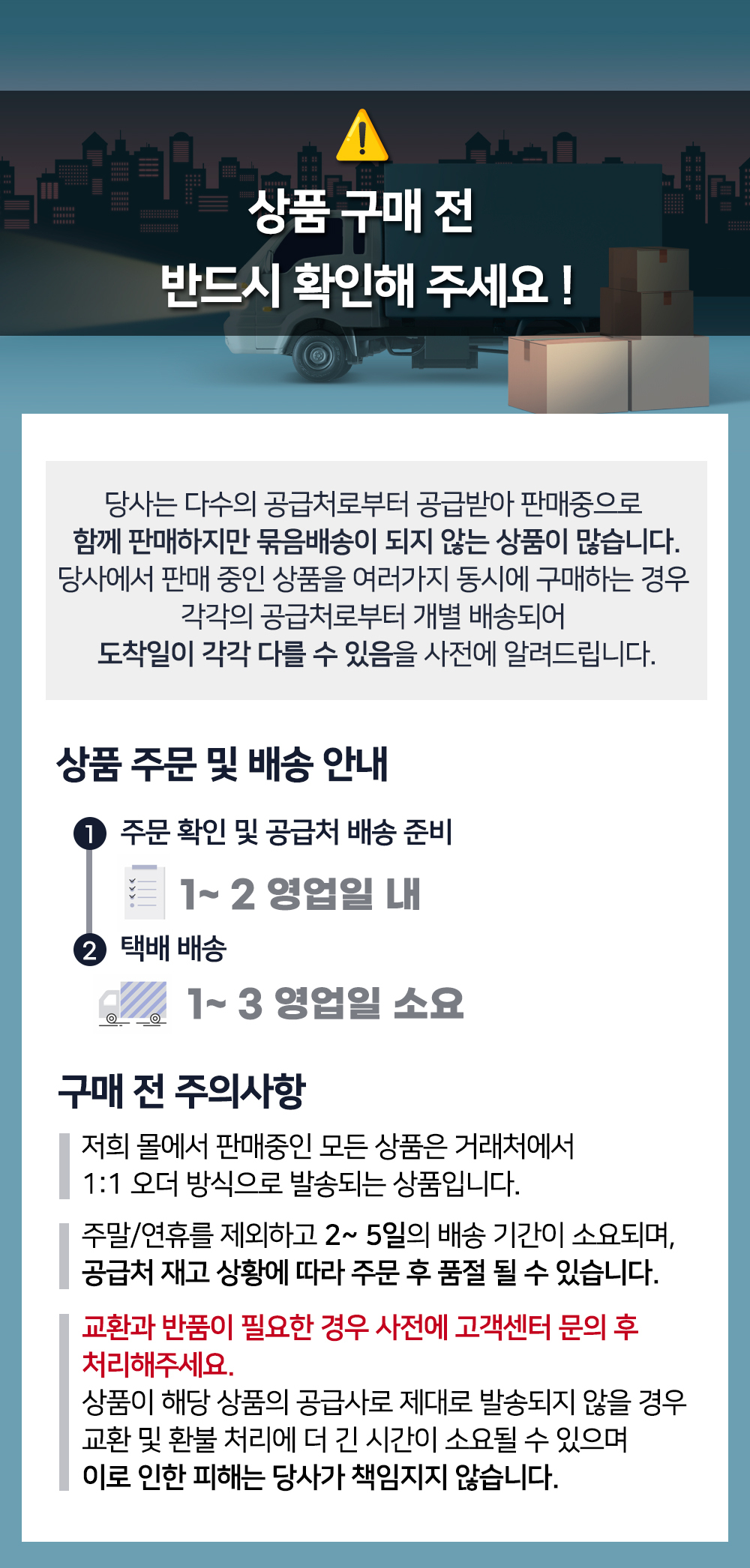

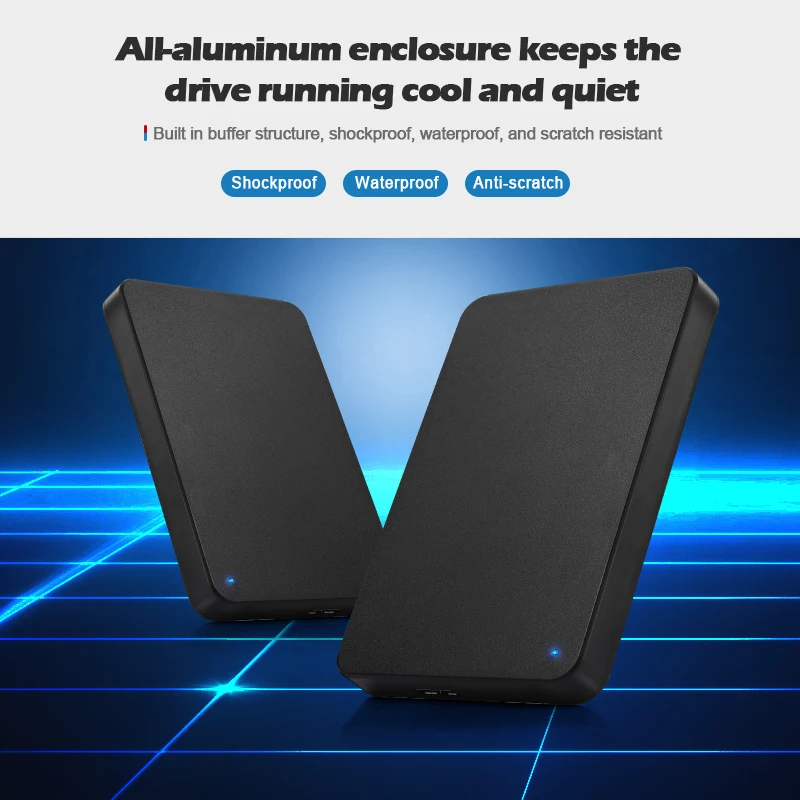



Important note:
1. FAT format
2, the computer can not find the hard disk, check the desktop computer connected to the back of the USB, the hard disk needs 5V1A power supply, do not use a multi-connector, the hard disk directly connected to the computer, otherwise the voltage is not enough to start.
3, if you can not find, you can right-click "My computer", choose "management" - "Disk management", there is an unallocated drive letter capacity below, right-click, initialize, after initialization, right-click formatting
4, if it doesn't work, you can try another computer
5, About capacity:
Since the calculation units of hard disk manufacturers and computer operating systems are different, the capacity display will be different. When producing hard disks, the capacity is calculated according to 1G = 1000M = 1000 * 1000K = 1000 * 1000 * 1000BYTE. However, the computer operating system is binary and calculated according to 1G = 1024M = 1024 * 10 = 1024 * 1024 * 1024BYTE.
For example: The actual capacity is the marked capacity of the hard disk 1000G / 1.024 / 1.024 / 1.024 = 931G (1000 ÷ 1.024 ÷ 1.024 ÷ 1.024), so the display capacity of a 1TB hard disk is 931G.
6, PlayStation available
PS game consoles must be genuine and cannot be cracked
Game console model: Only supports PS4 and PS5 consoles with system software version 4.50 or higher
Instructions for formatting hard drives for extended storage and operation:
PS4
PS5